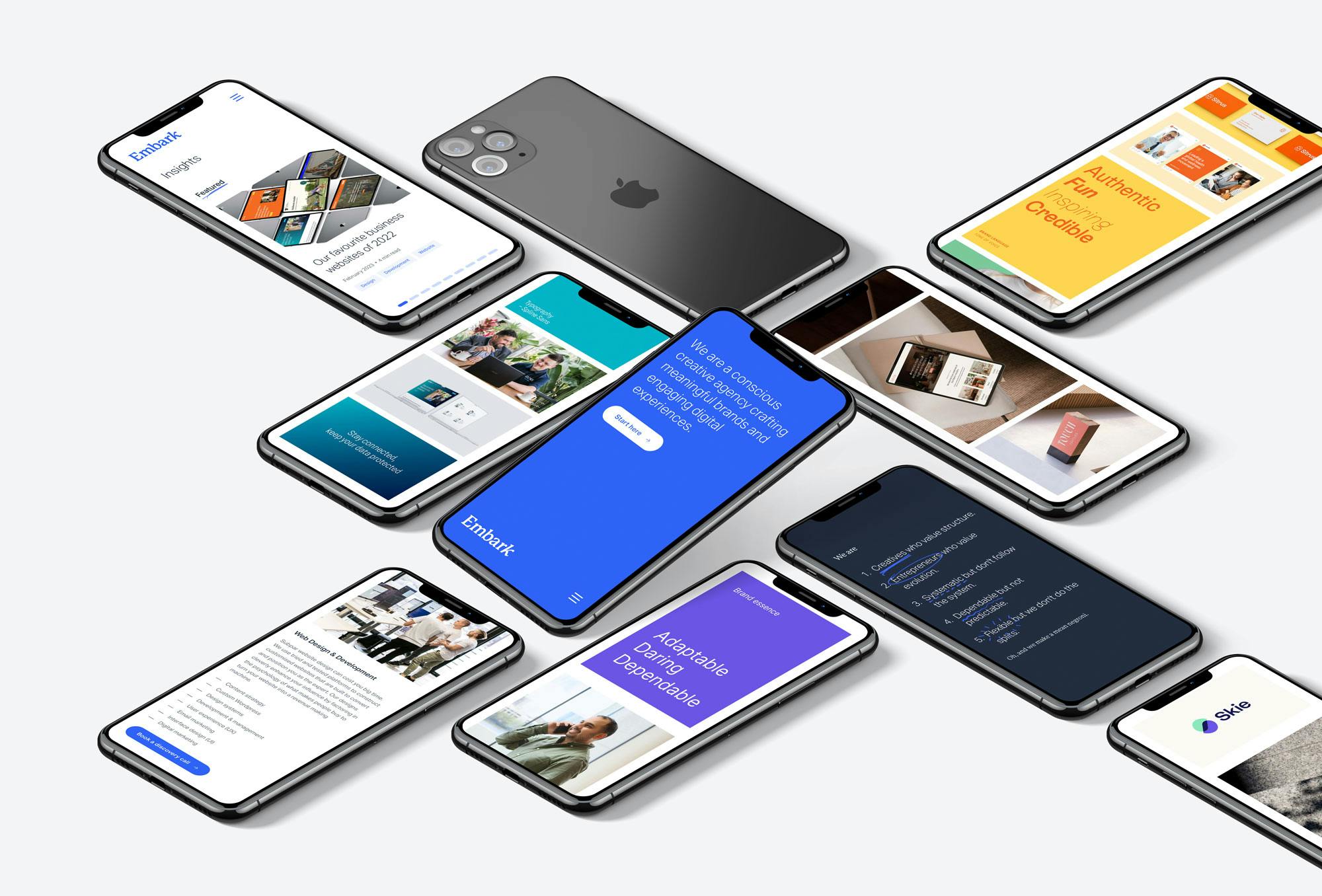Website Information Architecture (IA): The key to a successful online business presence.
Website information architecture is how the website is structured and planned through careful strategy and a specific hierarchy helping your users get to where they need to go as quickly as possible. It encompasses your menu, internal links and helps website search engines to understand the relationships between each of your website pages making it crucial for any SEO efforts you may undertake.
On the surface building a website seems pretty easy, after all there are DIY website solutions now where you simply populate generic templates with your own custom content and you have a website. But if you have ever tried creating your own website it starts to get really complicated really quickly.
You only need to spend 5 minutes online, google one industry and you will be presented with a plethora of websites on the spectrum of horrid eg. it hurts the eyes and I don’t even know what the business does? To the other end of the spectrum – absolutely stunning and an absolute pleasure to use.
So it’s safe to say that not all websites are created equal.
To understand what makes a great website and where website information architecture fits in, we first have to understand the complex ecosystem that is your website and the different areas you need to focus on for the best results.
Here are my 5 x tips on creating better website Information architecture (IA) for your website.
1. Understand user needs and goals
This is (in my opinion) the most important part of your website information architecture, understanding who is coming to your website and why will unlock the whole complete strategy to how you will build your website. It is imperative to understand the target audience and their goals for visiting the website when creating a Website Information Architecture (IA). User research, surveys, and analysis of site traffic and engagement metrics can provide valuable insights into the structure and organization of the site’s content. Understanding the user’s perspective and the reasons for visiting the site can help ensure that the IA provides the information they need in an easily accessible format.
This information can also help identify potential pain points and areas for improvement in the IA. To create an effective IA, it’s important to follow user-centered design principles and consider the user’s needs and goals at every stage. Additionally, it is important to note that user needs and goals may change over time, so regular review and updates to the IA may be necessary to keep it effective.
When it comes to understanding the target audience, it is helpful to consider demographics such as age, gender, education level, and location. These factors can play a role in the way the target audience interacts with the website, and thus, the IA. Additionally, understanding the user’s goals for visiting the website can help inform the structure and organization of the site’s content. For example, if the target audience visits the site primarily to purchase products, the IA should make it easy for them to find and purchase the products they need. On the other hand, if the target audience visits the site for educational purposes, the IA should make it easy for them to find the information they need to learn.
If you’re not clear on who your ideal target audience is or why they are coming to you in the first place then you may want to consider a brand strategy to help understand how this will affect the success of your website.
Check out our guide to building the perfect website homepage.
2. Intuitive and Consistent Navigation
No one likes getting lost down a rabbit hole of links and pages which can severely affect your website information architecture. The navigation menu is a critical aspect of website information architecture and plays a significant role in the user experience. An ideal navigation menu should be easy to understand and use, making it simple for users to find the information they are looking for as quickly as possible.
An ideal navigation menu should be intuitive, meaning users can find their way around the website with ease. It should also be located in a consistent location on all pages, such as the header or footer. This helps users quickly find the navigation menu and reduces the likelihood of them becoming lost or frustrated.
When creating the navigation menu, consider using clear and concise labels that accurately reflect the content within each category. Avoid using vague or generic labels, such as “products” or “services,” and instead use more specific and descriptive labels, such as “electronics” or “web design services.”
Consider using drop-down or mega menus for categories with multiple sub-pages. This helps users quickly find the information they are looking for and reduces clutter in the navigation menu. Additionally, make sure the navigation menu is responsive, meaning it adjusts to different screen sizes for a positive experience on any device.
It’s also important to consider the number of categories and sub-pages in the navigation menu. Too many categories and sub-pages can make the navigation menu cluttered and confusing, while too few categories can make it difficult for users to find what they are looking for. Strike a balance by including the most important categories and sub-pages in the navigation menu and using internal links for less critical information.
Finally, consider using breadcrumb navigation to help users understand where they are on the website and how to get back to previous pages. Breadcrumb navigation is a trail of links that shows the user’s current location on the website, making it easier for them to find their way back to previous pages.
In conclusion, an ideal navigation menu is critical to the overall success of a website. By making it easy to understand and use, you can improve the user experience and increase the likelihood of users finding the information they are looking for and ultimately convert into a customer.
3. Deep and flat Website Information Architecture
There are two main approaches to IA: deep and flat.
Deep IA structure
A deep IA structure is characterized by multiple levels of categories and subdirectories, which helps organize large amounts of content. This approach is useful for sites with a lot of content, as it makes it easier for users to navigate and find the information they need. For example, a deep IA structure on an e-commerce website might have categories such as “Men’s Clothing,” “Women’s Clothing,” and “Children’s Clothing,” with subcategories for different types of clothing within each of those categories.
Flat IA structure
A flat IA structure, on the other hand, has fewer levels of categories and is simpler in design. This approach is best for sites with less content, as it allows for a clean and straightforward navigation experience. For example, a flat IA structure on a blog site might have categories such as “Posts,” “Categories,” and “Archives,” with no subdirectories within those categories.
The choice between deep and flat IA structures depends on the goals and needs of the website and its users. If the site has a large amount of content, a deep IA structure may be the best approach to help users navigate and find the information they need. On the other hand, if the site has a limited amount of content, a flat IA structure may be more appropriate, as it allows for a clean and straightforward navigation experience.
4. Use Internal Links for Guidance and SEO
Internal links, or links that go from one page to another within the same website, are an essential aspect of website information architecture. They can help users navigate the website and find related content, improving the overall user experience. Internal links can also help improve SEO by spreading link equity and directing users to the most relevant pages.
Eg. Here is a link to our website landing page
When using internal links, consider linking related content within your website, such as blog posts or related products. This can help improve the user experience and support SEO by spreading link equity and directing users to the most relevant pages.
Internal links can also be used to guide users to important pages, such as your contact or about page. This can help improve the user experience and make it easier for users to find the information they are looking for.
5. Analyze Competitor Websites
Studying the websites of your competitors can provide valuable insights into what works and what doesn’t. It can also help identify areas for improvement and give you ideas for unique approaches to IA. When analyzing competitor websites, consider factors such as navigation, content organization, page design, and overall user experience.
Pay attention to the navigation menu and how it is organized. Take note of the categories included, the labels used, and how intuitive and consistent the navigation is. This can help you identify areas for improvement and give you ideas for unique approaches to IA.
Consider the content organization of competitor websites and how they structure their content. Take note of the headings used and how the content
My takeaways
In summary, improving website information architecture can have a significant impact on the user experience and overall success of a website. By organizing content into clear and concise categories, using clear and descriptive labels in the navigation menu, and considering the number of categories and sub-pages, you can ensure that users can easily find the information they are looking for.
Additionally, it’s important to consider the design and functionality of the website, such as the use of white space, appropriate font sizes, and responsive design for different devices.
Checking the top competitor websites and learning from their successes and mistakes can also be valuable in improving your website information architecture.
Finally, the navigation menu is a critical aspect of website information architecture and should be easy to understand and use, with clear and concise labels, a responsive design, and the appropriate number of categories and sub-pages.
By considering these key factors, you can improve the overall user experience and increase the likelihood of success for your website.
Don’t let your website homepage be the reason people don’t buy from you.
Not sure where to start, book a free website discovery call with me here.